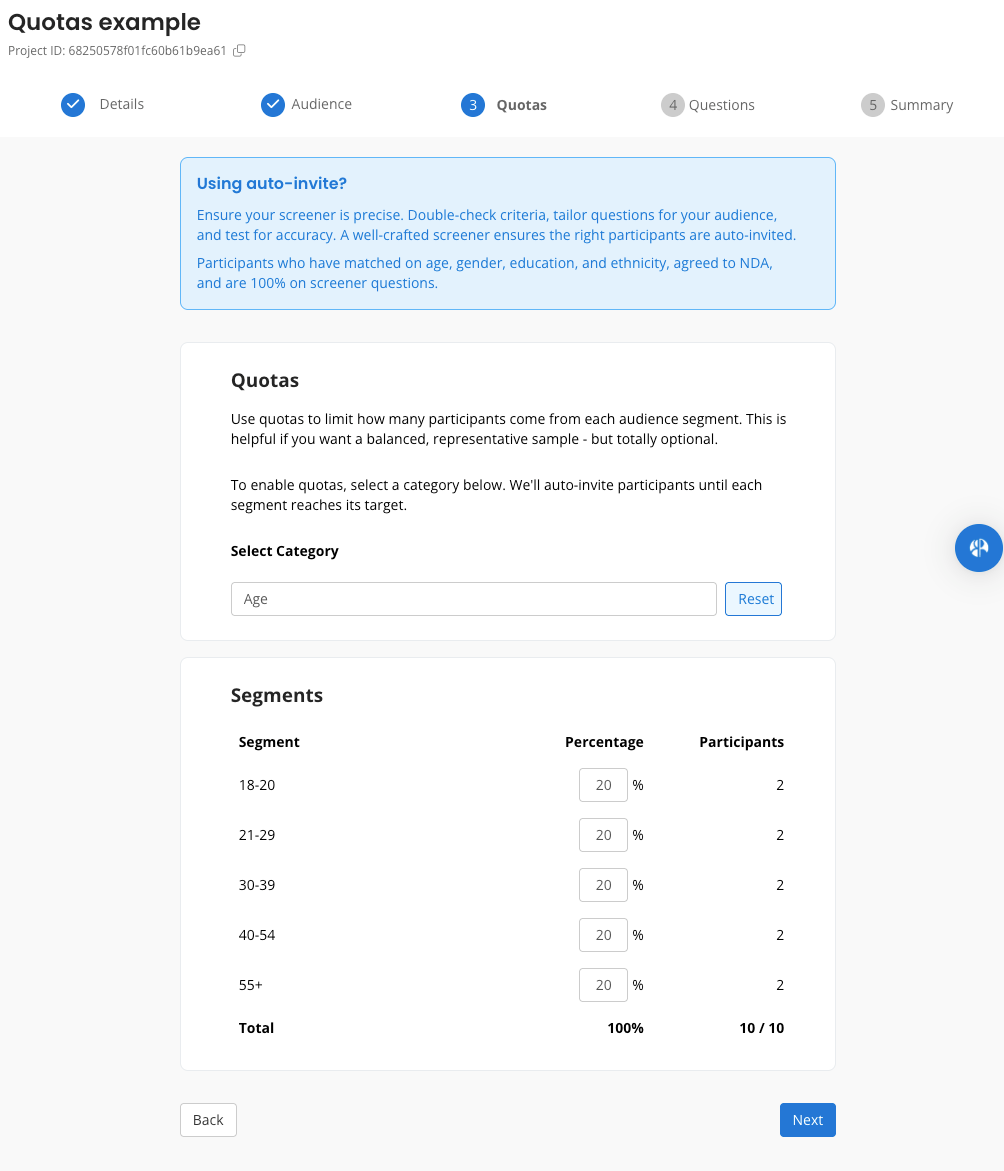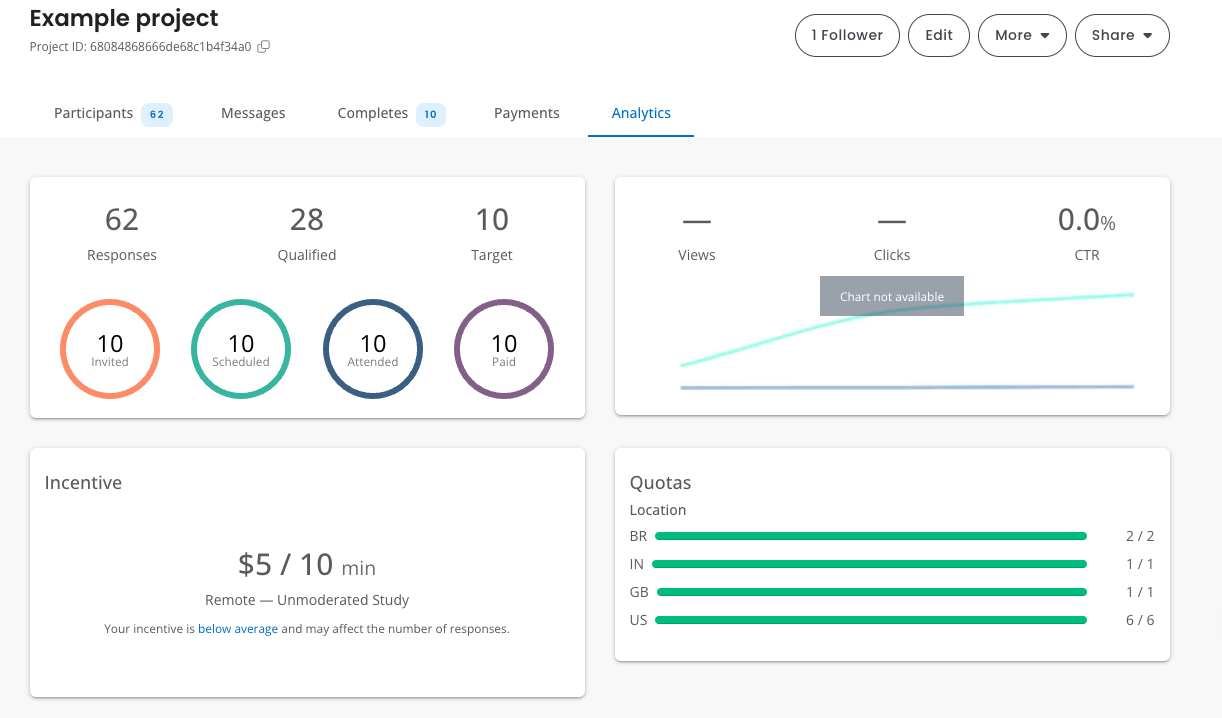Quota Categories (v1)
The following demographic fields are supported in v1:| Field | Examples |
|---|---|
| gender | female, male, other |
| age | 18-20, 21-29, 30-39 |
| ethnicity | americanindianalaskannative, hispaniclatino, blackorafricanamerican |
| location (Country Code ISO 3166-1 alpha-2) | US, GB, BR |
Eligibility Constraints
- Project
targetResearchMethodologymust beunmoderatedStudyorsurvey - Auto-invite must be enabled
- Quotas must be defined before project is published and can’t be edited once the project has been published
Sample Workflow
- Create an unmoderated/survey project with auto-invite enabled via POST /v1/projects.
- Define quotas with POST /v1/projects/{projectId}/quota.
- Publish project - we will match and invite participants based on your desired quota segments.
- Monitor fill progress with GET /v1/projects/{projectId}/quota
Creating quotas
POST /v1/projects/{projectId}/quotaMonitoring quota fill rates
GET /v1/projects/{projectId}/quotaReferences
Example of how quotas are created via the Respondent Researcher Platform