When and how to use scheduling
Scheduling endpoints are applicable for the following methodologies:oneOnOne, focusGroup, inRespondentHome, inRespondentOffice.
Where to start
Scheduling begins with project creation. When one of the above methodologies is select for a project, thebookingURL field in the externalResearcher object is required to schedule with participants. The link provided should lead participants to a page where they can select a time to participate in the study. The booking page should not require a participant to enter email or phone number and should instead rely on the data passed in the redirect URL parameters to associate the schedule with the appropriate participant: ?respondent_profile_id={{%PROFILE_ID%}}&respondent_project_id={{%PROJECT_ID%}}&respondent_screener_response_id={{%SCREENER_RESPONSE_ID%}}

Inviting participants
Before a participant has the opportunity to book time they must first be invited to the project via:/v1/projects/{projectId}/screener-responses/{screenerResponseId}/invite
Scheduling participants
Once a participant has been invited, they will be able to follow the “Book a Time” button to scheduled a time on your platform. Once the participant has confirmed a time the schedule endpoint,/v1/projects/{projectId}/screener-responses/{screenerResponseId}/schedule, should be utilized to send Respondent the booking information to keep the participant informed.

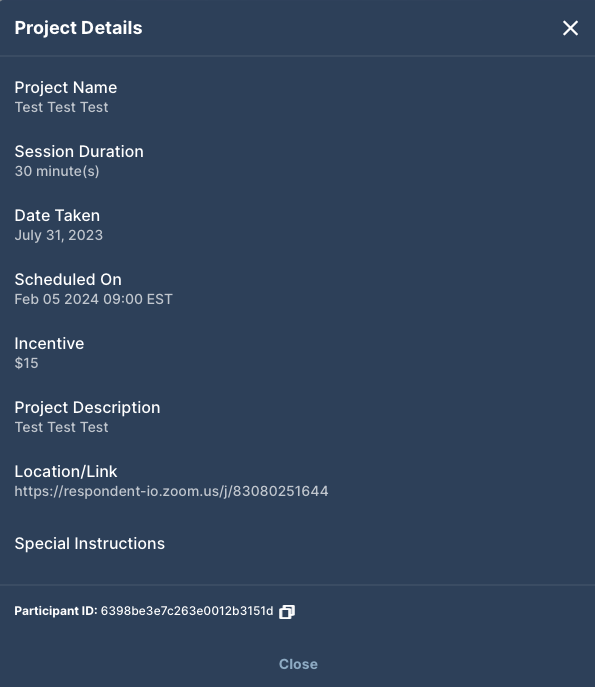
Rescheduling
Rescheduling is acceptable up to 4 hours before a scheduled event. After that time if a participant cannot meet a new time requirement and needs to cancel, they will be considered “completed/attended” and incentive will be extracted for payment. Rescheduling prior to the 4 hour window can be accomplished via:/v1/projects/{projectId}/screener-responses/{screenerResponseId}/cancel-booking-reinvite
This simple moves the participant back to their original “invited status.

Cancelling
Cancelling is acceptable up to 4 hours before a scheduled event. After that time a participant will be considered “completed/attended” and incentive will be extracted for payment. Cancelling prior to the 4 hours window can be accomplished via:/v1/projects/{projectId}/screener-responses/{screenerResponseId}/cancel-booking


